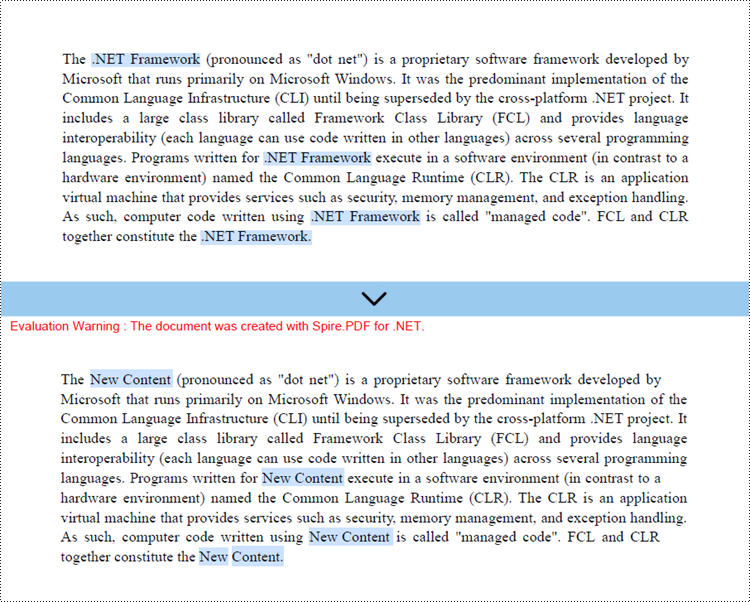
People often need to replace text in a PDF document for a variety of reasons. It could be to correct errors or typos, update outdated information, customize the content for a specific audience or purpose, or comply with legal or regulatory requirements. By replacing text in a PDF, individuals can ensure accuracy, maintain document integrity, and enhance the overall quality and relevance of the information presented.
In this article, you will learn how to replace text in a PDF document in C# by using the Spire.PDF for .NET library.
To begin with, you need to add the DLL files included in the Spire.PDF for.NET package as references in your .NET project. The DLL files can be either downloaded from this link or installed via NuGet.
PM> Install-Package Spire.PDF
Spire.PDF for .NET offers the PdfTextReplacer.ReplaceAllText() method, allowing users to replace all occurrences of target text in a page with new text. The following are the steps to replace text in a specific page using C#.
using Spire.Pdf; using Spire.Pdf.Texts; namespace ReplaceTextInPage < class Program < static void Main(string[] args) < // Create a PdfDocument object PdfDocument doc = new PdfDocument(); // Load a PDF file doc.LoadFromFile("C:\\Users\\Administrator\\Desktop\\Input.pdf"); // Create a PdfTextReplaceOptions object PdfTextReplaceOptions textReplaceOptions = new PdfTextReplaceOptions(); // Specify the options for text replacement textReplaceOptions.ReplaceType = PdfTextReplaceOptions.ReplaceActionType.IgnoreCase; textReplaceOptions.ReplaceType = PdfTextReplaceOptions.ReplaceActionType.WholeWord; textReplaceOptions.ReplaceType = PdfTextReplaceOptions.ReplaceActionType.AutofitWidth; // Get a specific page PdfPageBase page = doc.Pages[0]; // Create a PdfTextReplacer object based on the page PdfTextReplacer textReplacer = new PdfTextReplacer(page); // Set the replace options textReplacer.Options = textReplaceOptions; // Replace all occurrences of target text with new text textReplacer.ReplaceAllText(".NET Framework", "New Content"); // Save the document to a different PDF file doc.SaveToFile("ReplaceTextInPage.pdf"); // Dispose resources doc.Dispose(); >> >
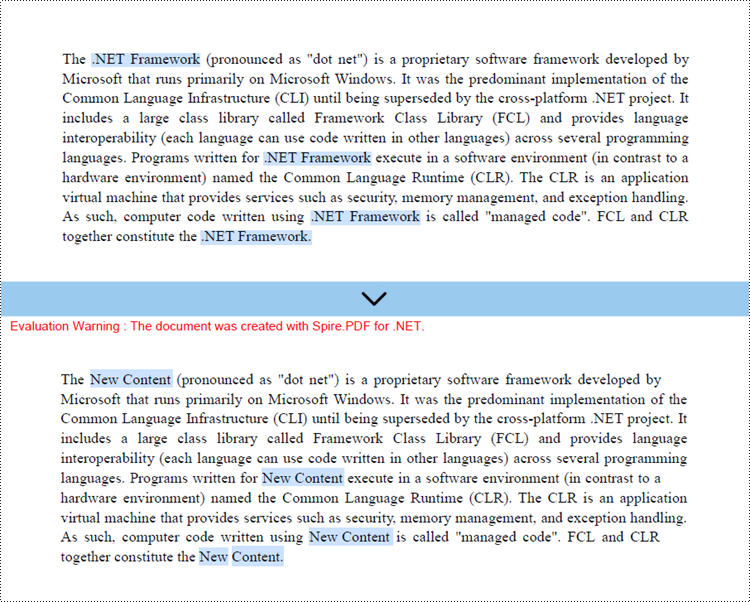
In order to replace all occurrences of target text in the entire document with new text, you need to iterate through pages in the document and replace text on each page using the PdfTextReplacer.ReplaceAllText() method.
The following are the steps to replace text in an entire PDF document using C#.
using Spire.Pdf; using Spire.Pdf.Texts; namespace ReplaceInEntireDocument < class Program < static void Main(string[] args) < // Create a PdfDocument object PdfDocument doc = new PdfDocument(); // Load a PDF file doc.LoadFromFile("C:\\Users\\Administrator\\Desktop\\Input.pdf"); // Create a PdfTextReplaceOptions object PdfTextReplaceOptions textReplaceOptions = new PdfTextReplaceOptions(); // Specify the options for text replacement textReplaceOptions.ReplaceType = PdfTextReplaceOptions.ReplaceActionType.IgnoreCase; textReplaceOptions.ReplaceType = PdfTextReplaceOptions.ReplaceActionType.WholeWord; textReplaceOptions.ReplaceType = PdfTextReplaceOptions.ReplaceActionType.AutofitWidth; for (int i = 0; i < doc.Pages.Count; i++) < // Get a specific page PdfPageBase page = doc.Pages[i]; // Create a PdfTextReplacer object based on the page PdfTextReplacer textReplacer = new PdfTextReplacer(page); // Set the replace options textReplacer.Options = textReplaceOptions; // Replace all occurrences of target text with new text textReplacer.ReplaceAllText(".NET Framework", "New Content"); >// Save the document to a different PDF file doc.SaveToFile("ReplaceTextInDocument.pdf"); // Dispose resources doc.Dispose(); > > >
Instead of replacing all text on a page, you can only replace the first occurrence of the target text by utilizing the ReplaceText() method of the PdfTextReplacer class.
The following are the steps to replace the first occurrence of the target text using C#.
using Spire.Pdf; using Spire.Pdf.Texts; namespace ReplaceFirstOccurance < class Program < static void Main(string[] args) < // Create a PdfDocument object PdfDocument doc = new PdfDocument(); // Load a PDF file doc.LoadFromFile("C:\\Users\\Administrator\\Desktop\\Input.pdf"); // Create a PdfTextReplaceOptions object PdfTextReplaceOptions textReplaceOptions = new PdfTextReplaceOptions(); // Specify the options for text replacement textReplaceOptions.ReplaceType = PdfTextReplaceOptions.ReplaceActionType.IgnoreCase; textReplaceOptions.ReplaceType = PdfTextReplaceOptions.ReplaceActionType.WholeWord; textReplaceOptions.ReplaceType = PdfTextReplaceOptions.ReplaceActionType.AutofitWidth; // Get a specific page PdfPageBase page = doc.Pages[1]; // Create a PdfTextReplacer object based on the page PdfTextReplacer textReplacer = new PdfTextReplacer(page); // Set the replace options textReplacer.Options = textReplaceOptions; // Replace the first occurrence of target text with new text textReplacer.ReplaceText(".NET Framework", "New Content"); // Save the document to a different PDF file doc.SaveToFile("ReplaceFirstOccurance.pdf"); // Dispose resources doc.Dispose(); >> >
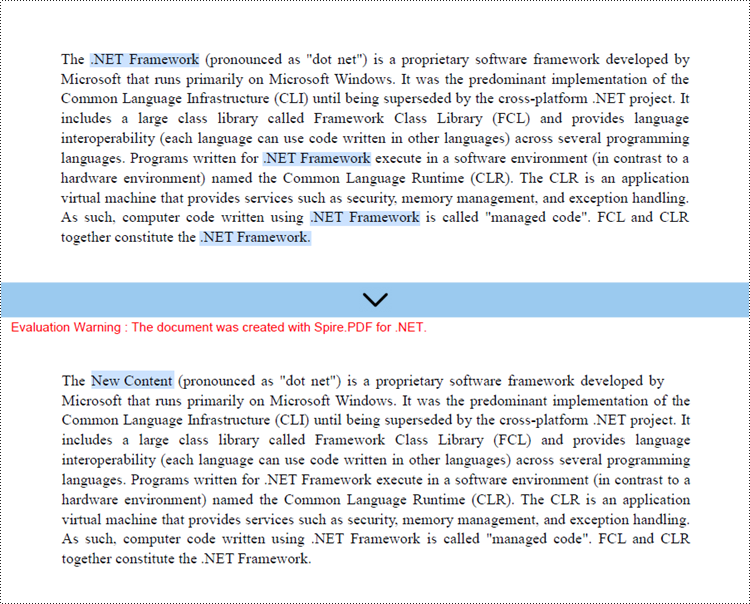
Regular expressions are powerful and versatile patterns used for matching and manipulating text. With Spire.PDF, you utilize regular expressions to search for specific text patterns in a PDF and replace them with new strings.
The steps to replace text in PDF based on a regular expression are as follows.
using Spire.Pdf; using Spire.Pdf.Texts; namespace ReplaceUsingRegularExpression < class Program < static void Main(string[] args) < // Create a PdfDocument object PdfDocument doc = new PdfDocument(); // Load a PDF file doc.LoadFromFile("C:\\Users\\Administrator\\Desktop\\Input.pdf"); // Create a PdfTextReplaceOptions object PdfTextReplaceOptions textReplaceOptions = new PdfTextReplaceOptions(); // Set the replace type as Regex textReplaceOptions.ReplaceType = PdfTextReplaceOptions.ReplaceActionType.Regex; // Get a specific page PdfPageBase page = doc.Pages[1]; // Create a PdfTextReplacer object based on the page PdfTextReplacer textReplacer = new PdfTextReplacer(page); // Set the replace options textReplacer.Options = textReplaceOptions; // Specify the regular expression string regularExpression = @"\bC\w*?R\b"; // Replace all occurrences that match the regular expression with new text textReplacer.ReplaceAllText(regularExpression, "NEW"); // Save the document to a different PDF file doc.SaveToFile("ReplaceWithRegularExpression.pdf"); // Dispose resources doc.Dispose(); >> >
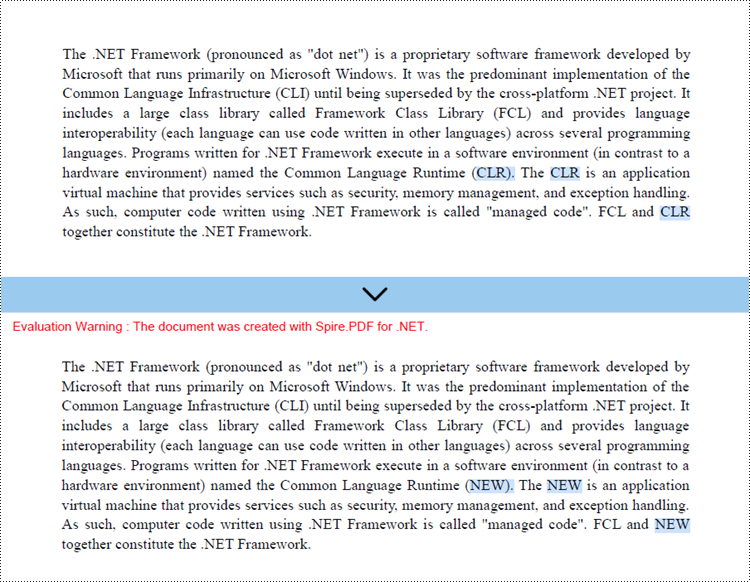
If you'd like to remove the evaluation message from the generated documents, or to get rid of the function limitations, please request a 30-day trial license for yourself.